Screenshots taken from the documentation to the ADSL ZyXEL modems, HUAWEI, D-Link, etc. Consider a variant of the connection on the example of the splitter AS ZyXEL EE 6.
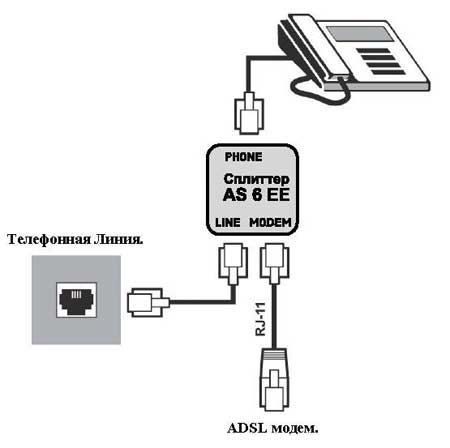
Connecting the ADSL splitter. The most common variant
1.Connector LINEсплиттера connect telephone line. Sometimes this connector is referred to as LINE-IN, such as splitters ECI-TELECOM. Other options not met. Bends or undesirable branching. This greatly reduces the reliability of ADSL modem. If the bends/branching before the splitter is, the telephones must be enabled through the "micro". Instead of the microfilter can be used one ADSL splitter.
2.Connector MODEMсплиттера connect the ADSL modem. The splitters ECI-TELECOM this connector is sometimes called a LINE-OUT, splitters D-Link this connector is called ADSL. SIEMENS he called NT. (Network Termination)
3.Connector PHONEсплиттера connect telephones, Fax machines, PBX, Dial-UP modems, etc., All before hanging on this phone number will now be included in the splitter, plug PHONE! Sometimes this connector is called TEL - splitters D-Link, microfilters, ISDN splitters. The splitters SIEMENS this connector is called POTS(Plain Old Telephone Service)

ADSL splitter ZyXEL AS EE 6
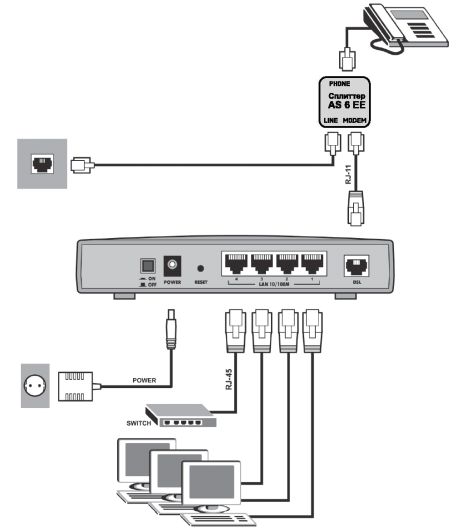
A common ADSL connection splitter ZyXEL AS EE 6, for example, take the modem ZyXEL 660H
To connect ADSL splitterTelephone wire ispolzuem of the highest quality. You cannot use the power wires. It is desirable to completely get rid of TRP cable ("noodles under carnations"). In the room the distance from the splitter to the ADSL ADSL modem can be any. But the total distance between Your ADSL modem and ISP modem (DSLAM) installed on the PBX must not exceed the theoretical 5-6 km (cable Length) the Best option is to stretch twisted pair CAT 5 from the EEOC on the landing before the splitter and from the splitter to the ADSL modem. For example:

The twisted pair cable UTP, category 5, 2 pairs, solid UTP2-C5E-SOLID-GY
Double-pair cable is perfect for termination under RJ11. To take the blue line or orange pair. Take the wires from different pairs prohibited!
The splitters are used RJ11 connectors, but on older model ECI-TELECOM and the ISDN splitters ZyXEL MODEM connector replaced on RJ45. All connectors splitters used two of the Central contact.
Possible options to connect ADSL splitterA cascade connection.
Such a connection is not possible with the splitter SIEMENS, they exit NT/ADSL unleashed capacitors. Direct current for the telephone connected to the second splitter will not work.
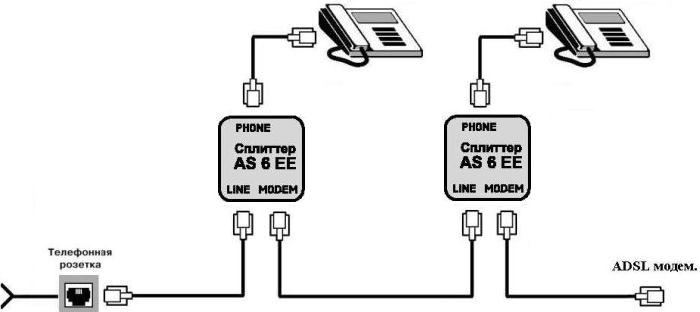
A cascade connection
Connection diagram using microfilters are used in desperate situations, when to change the telephone wiring in the room. This is an extreme option, but not recommended. Sometimes, in order to save microfilter/splitter is not used at all. As a result the phone interferes with the operation of the ADSL modem (frequent loss of connection). In the phone the noise ADSL modem. Instead of the microfilter can be used one ADSL splitter. In this case, the second splitter MODEM connector is not used. The remaining two connectors connect as shown in the figure below:
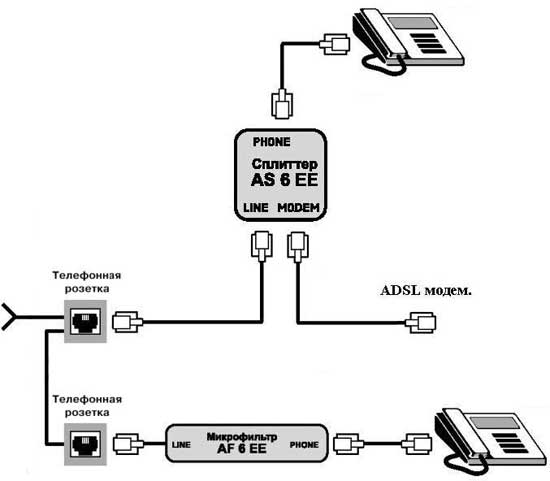
The use of microfilters
Actually, if you look at the contract with the telephone company, then it is in the contract, it States, "one phone line - one telephone". If you have an office, then connect the line in PBX. If you have an apartment and you desperately need a phone in every room, connect the line in DECT base, and then radiotrance in every room. Of course one or two phone connected through the splitter, much line do not load, but here are five or more vehicles is already too much.
Connecting to line all those endless splitters, micro, phones, You increase the capacitive load on the line. Thus You yourself degrade the quality telephony. It may even lead to a situation that because of excessively increased capacity in the line will not flow ringer. Also, the more connections, connectors, contacts, the less reliability.
How not to connect ADSL splitterThe most common mistake is when you connect the phone to the splitter.
Another option - splitter include somewhere, somewhere will include an ADSL modem. Wherever possible, connect the phones. It is clear that all of that "sometime".
Sometimes plug a phone line into the Jack of the splitter PHONE. Telephones include in connector of the splitter LINE. With this inclusion telephones will work, ADSL modem will not work.
The strange thing is that manufacturers of modems draw in the documentation incorrect location of the connectors when connecting the splitter. The modem draws all the details, but the splitter somehow draw sometime. Keep this in mind.
Publication: www.cxem.net