Below is the original description of the `caller ID Interface-Z80` developed in DGN LTD Alexander Danilin (FIDO 2:5020/321) (c)DGN LTD 1993-1995 The software is written in PSW SOFT Vladimir Antonov (FIDO 2:5020/321.41) (c)PSW SOFT 1992-1995
Table of contents
Introduction
The interface is designed to connect the product `caller ID on the Z-80`(hereinafter Caller ID) to the computer type IBM PC/AT(hereinafter PC) with the aim of enter in the PC information about the caller to the subscriber.
The interface uses the LPT1 port to input information with AON'a. The principle of operation of the INTERFACE is to remove information from the register segments on the led ALS, the encoding of the data bit 5 code and subsequent transfer via decoupling elements for digitizing to PC port.
Hardware
For the manufacture of the INTERFACE you will need: Chip KB - 5pcs Connector 25 pin LPT port - 1pc Connector 4 pin to power the PC - 1pc Connector 7 pin for AON'a - 2pcs(direct and reciprocal) Resistors on MLT 0.125 - 5pcs Resistors on MLT 0.125 - 5pcs Cable, 7 wire, braided wire, 2m - 1 pieceSet in the housing AON'a connector X1.0 (7 pin round) Connect The X1.0 pin 3 of the connector housing.
Connect the resistors R1-R5(om) - sensitive segments of m/s D0 (IR23/IR27) according to table 1.
Table 1 chip IR23/27 pin 2 pin 5 pin 12 pin 15 16 pin resistors data R1 R2 R3 R4 R5
Connect circuits D1-D5 according to table 2
Table 2
m/s
pin 1
pin 2
pin 3
pin 7
8 pin
D1
D2
D3
D4
D5
GND_АОH
GND_АОH
GND_АОH
GND_АОH
GND_АОH
R1
R2
R3
R4
R5
X1.0 pin 7
X1.0 pin 7
X1.0 pin 7
X1.0 pin 7
X1.0 pin 7
X1.0 pin 3
X1.0 pin 3
X1.0 pin 3
X1.0 pin 3
X1.0 pin 3
X1.0 pin 1
X1.0 pin 2
X1.0 pin 6
X1.0 pin 4
X1.0 pin 5
Pin numbering chip goes clockwise, pin 1 opposite the ledge(key). The remaining findings m/s are not used and must be bitten for the purpose to reduce the likelihood of circuit.
Connect the resistors R6-R10(a) to register segments (IR23/IR27) and the ALC indicator 318 according to the table 3.
Table 3 chip D0 (IR23/27) pin 2 pin 5 pin 12 pin 15 16 pin the compensation resistors R6 R7 R8 R9 R10 the ALC indicator 318 6 pin pin 14 8 pin 16 pin pin 12
Connect the cable according to the table 4
Table 4
LPT port
connector X1.1
pin 11
pin 10
pin 12
pin 15
pin 13
20 pin
X1.1 pin 1
X1.1 pin 2
X1.1 6 pin
X1.1 pin 4
X1.1 pin 5
X1.1 pin 3
Connect +5V 4 pin power connector X1.1 pin 7 It is permissible to use an external power supply 5V 0.1 and transformer isolated from the mains.
ATTENTION!!! It is unacceptable to use to power the circuits of the INTERFACE block power used in AON E.
Connect the braid of the cable to the housings of the connectors LPT and X1.1.
Connect the cable to the connectors LPT,+5V,X1. The interface is ready for debugging.
Adjustment hardware
1) Turn on the PC and run the program `debug.exe no_aon.log`, if the file will be filled with code `87` skip to step 2, otherwise check the cable, connectors, and INTERFACE circuits. So the same check the presence of +5 V between the legs 3 and 7 chips D0-D5. Repair defects of installation.
2) Turn on the caller ID, press `5` fill the buffer number `1234567`, press the `1` until the indicator `1n1234567`, check the uniformity of illumination of the segments, if the lower right corner figures burns too bright, reduce the value of R6-R10 to om if too dull enhance R6-R10 to om. If completely absent the illumination of any segment - check the wiring in circuits R1-R10 and D0-D5. 3).Run the program `debug.exe n1234567.log`, the file should contain codes `C7` `77` `57` `DF` `1F` `3F` `47` `B7` `87`. If the file generally contains only codes `87` - reduce the value of resistors R1-R5 to om. If the file contains codes than what is shown - check wiring, faulty elements and compliance - data bus Z-80 / conclusions IR23/27 / / segments ALS 318 / o port LPT1 on table 5.
Table 5 Conclusions LPT port pin 10 pin 11 pin 12 pin 13 pin 15 Segments ALS 318 B A E G F Conclusions IR23/27 pin 5 pin 2 pin 12 16 pin pin 15 Data bus Z-80 D1 D0 D4 D6 D5
After following all commissioning the device is ready operation. Run `in.exe phone.inf` and you will see in the file `phone.inf` number `123-4567`
Software and problems when using the software
Below preveden the source code of the driver INTERFACE ------------------------------------ Const Len = 50; Recode: Array[0..31] of Char= { 000 001 010 011 100 101 110 111 } {00}( '?','?','?','5', '?','?','?','6', {01} '7','?','3','9', '?','0','2','8', {10} ' ','?','=','?', '?','?','n','?', {11} '1','?','?','4', '?','?','?','?'); Var Buf: Array[0..Len] of Char; I: Word; { ResFile: File;} TxtFile: Text; Error: Boolean; Phone: String; {I+} Begin Write('Ready! ...'); Asm { mov di,Offset Buf mov ax,ds mov es,ax mov cx,60000 cli @@loop: mov dx,379h @@0: in al,dx stosb loop @@loop sti } mov di,Offset Buf mov ax,ds mov es,ax mov bx,Len+1 cli @@loop: mov cx,$900 mov dx,$379 @@loop0: in al,dx cmp al,$87 loopz @@loop0 in al,dx in al,dx in al,dx in al,dx in al,dx in al,dx in al,dx in al,dx shr al,3 xor ah,ah mov si,ax mov al,byte ptr Recode[si] stosb mov cx,$900 @@loop1: in al,dx cmp al,$87 loopnz @@loop1 or cx,cx jz @@end dec bx jnz @@loop @@end: sti mov Error,False or cx,cx jnz @@ok mov Error,True @@ok: End; If Error Then Writeln('not detected!') Else Begin Writeln('done.'); { Assign(ResFile,ParamStr(1)); Rewrite(ResFile,1); BlockWrite(ResFile,Buf,Len+1); Close(ResFile);} I:=0; Phone:='???-????'; While I