This article describes a device that connects a computer with modem Fax machine and allows to use it as a printer and of the scanner. In the Fax machine not made any changes - it retains all its functions.
Fax (facsimile) - a mandatory attribute of the modern office. On its structure it contains both a printer and a scanner. It would seem that they can it is easy to use. However, the Fax machine device narrowly a specialized. It can only be connected to a telephone line.
A computer equipped with a Fax modem (they are all modern modems), can work with Fax machine as a printer and scanner only The PBX. In institutions for this purpose, the local PBX, and if it is not - even city. Of course, it is very uncomfortable and causes undue stress on The PBX. Only recently had universal Fax machines with computer ports, so they can work not only as faxes, but as scanners and the printers. However, such devices are still too expensive and not widely used.
Readers may ask: why do I need to print to Fax the apparatus, when in the office is usually a laser printer that prints with more high quality? First, note that the print quality Fax apparatus in many cases are quite reasonable, and the cost of consumable materials smaller than the laser printer. Thus, the Fax machine can be used as a backup printer, is able to substantially reduce the load on the main printer.
The device shown in Fig. 1, is used to connect a Fax of the device to the computer.
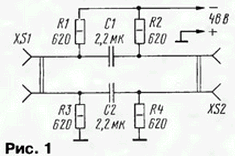
During the development of this scheme it was decided to abandon generate the response from the PBX, so the device is simple and can be collected even novice radio Amateurs.
To the telephone socket XS1 and XS2 connected subscriber units (AU), one of them - the modem and the other Fax machine. Resistors R1 - R4 model the resistance of the PBX and the telephone line, the capacitors C1 and C2 connect the subscriber the device of alternating current. To power the device requires a voltage of 48 In, which is standard for foreign vehicles and sufficient for normal domestic work. The diagram of the power supply shown in Fig. 2.
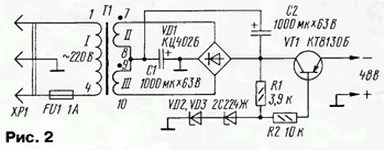
When AU is in the online state (receiver lifted), flowing through him normal conversational current of about 30 mA. Common wire device is connected to the third terminal of the AC plug HR, through which the power cable must be connected to the earthed neutral.
Mains transformer T1 - industrial manufacturing - TP-12-14. It has two the same secondary winding with an output voltage of 18 In each. Diode bridge rectifier VD1 may also be index-G. Instead, you can use rectifier diodes with a permissible reverse voltage of at least 100 V, direct an average current of at least 100 mA and pulse - less than 1 A.
The device incorporates type resistors MLT. They can be replaced by others, but power should not be lower than shown in the diagram. Capacitors C1 and C2 in Fig. 1 - K73-16B or other neoxena capacity not less than 2 µf and a working voltage not below 60 V. If you use a transformer with a secondary winding, working the voltage of the filtering capacitor should not be below 80 V.
Zener diodes VD2 and VD3 can be replaced by XI, XD, or one SA import Zener VHS. Transistor VT1 is replaceable on CTV. It feature - high gain current. In the absence of this type transistors use of a compound emitter follower transistors CTD and CTG.
Transistor VT1 is mounted without heatsink, since the dissipated power on it does not exceed 1 watt.
It should be securely connected to common wire described device, facsimile apparatus and modem (or computer with internal modem). The easiest way is is achieved when all power is from the line of the three-prong Euro type, connected in parallel. The common connection of the wires with each other and with the wire vanishing in this case will be made via the earthing contact sockets. In otherwise you need to provide such a compound, for example, a wire mgshv. It is desirable that all devices are fed from a single phase outlet.
Consider using Fax machine as a printer. Modern Fax program for Windows 95/98, such as WinFax or FaxLine, installing form the so-called "Fax printer". In any program, the printable document, for example, in WinWord, choose the "Print" command from the "file" menu. In the dialog box in the "select printer" you need to choose this "fuck? nancial printer". When you run the command "Print" appears additional window in which you need to enter the connection parameters, including telephone number, which in this case can be arbitrary. Dialing indicated clicks drivers modem. After dialing you should lift the handset of the Fax machine and press "Start". Thus the computer will transmit the document via modem, and Fax machine - take it and print it.
To use the Fax machine as a scanner, you must run software on your computer, the Fax is received. In a Fax machine to load the document, to dial a random phone number and press "Start". At the end of the set the room the computer is told to receive a Fax". The modem is "off-hook" and send the tone of receiving the document. Then the Fax machine will start scan and upload the document, the modem will it take, and your PC write to hard disk.
If printing or scanning does not work, have to check the settings program and a Fax machine. In particular, it is possible these settings Fax machine, when it will not print the document, and will post in his memory, which can later be printed. Also when scan a document, perhaps in memory of the Fax machine. In this case, the document can be handed in later.
Since the device does not generate response signals in all settings disable the option "detect a return signal ATS.
Author: M. Evsikov